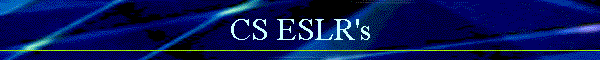
![]()
|
|
| ||||||||||||||||||||||||||||||||||||||||||||||||||||||||||||||||||||||||||||||||||||||||||||||||||||||||||||||||||||||||||||||||||||||||||||||||||||||||||||||||||||||||||||||||||||||||||||||||||||||||||||||||||||||||||||||||||||||||||||||||||||||||||||||||||||||||||||||||||||||||||||||||||||||||||||||||||||||||||||||||||||||||||||||||||||||||||||||||||||||||||||||||||||||||||||||||||||||||||||||||||||||||||||||||||||||||||||||||||||||||||||||||||||||||||||||||||||||||||||||||||||||||||||||||||||||||||||||||||||||
| Programming in C++ | |||
| (First Edition) | |||
| Dale, Weems, Headington | |||
| Jones & Bartlett | |||
| Section Number | Topic | Page | ESLRs* |
| CH. 1 Overview of Programming and Problem Solving | CC, CT, C, L, T | ||
| 1-1 | Overview of Programming | 1 | CC, CT, C, L, T |
| 1-2 | What Is a Programming Language? | 5 | CC, CT, C, L, T |
| 1-3 | What Is a Computer? | 10 | CC, CT, C, L, T |
| 1-4 | Problem-Solving Techniques | 13 | CC, CT, C, L, T |
| CH. 2 C++ Syntax and Semantics, and the Program Deveolpment Process | CC, CT, C, L, T | ||
| 2-1 | The Elements of C++ Programs | 19 | CC, CT, C, L, T |
| 2-2 | Program Construction | 42 | CC, CT, C, L, T |
| CH. 3 Arithmetic Expressions, Function Calls, and Output | CC, CT, C, L, T | ||
| 3-1 | Arithmetic Expressions | 59 | CC, CT, C, L, T |
| 3-2 | Function Calls and Library Functions | 64 | CC, CT, C, L, T |
| 3-3 | Formatting Output | 68 | CC, CT, C, L, T |
| CH. 4 Program Input and the Software Design Process | CC, CT, C, L, T | ||
| 4-1 | Getting Data into Programs | 90 | CC, CT, C, L, T |
| 4-2 | Interactive Input/Output | 98 | CC, CT, C, L, T |
| 4-3 | Noninteractive Input/Output | 100 | CC, CT, C, L, T |
| 4-4 | File Input and Output | 100 | CC, CT, C, L, T |
| 4-5 | Input Failure | 105 | CC, CT, C, L, T |
| 4-6 | Software Design | 107 | CC, CT, C, L, T |
| 4-7 | Functional Decomposition | 107 | CC, CT, C, L, T |
| 4-8 | Object-Oriented Design | 110 | CC, CT, C, L, T |
| CH. 5 Conditions, Logical Expressions, and Selection Control Structures | CC, CT, C, L, T | ||
| 5-1 | Flow of Control | 125 | CC, CT, C, L, T |
| 5-2 | Conditions and Logical Expressions | 126 | CC, CT, C, L, T |
| 5-3 | The If Statement | 136 | CC, CT, C, L, T |
| 5-4 | Nested If Statements | 141 | CC, CT, C, L, T |
| 5-5 | Testing the State of an I/O Stream | 146 | CC, CT, C, L, T |
| CH. 6 Looping | CC, CT, C, L, T | ||
| 6-1 | The While Statement | 170 | CC, CT, C, L, T |
| 6-2 | Phases of Loop Execution | 172 | CC, CT, C, L, T |
| 6-3 | Loops Using the While Statement | 172 | CC, CT, C, L, T |
| 6-4 | How to Design Loops | 178 | CC, CT, C, L, T |
| 6-5 | Nested Logic | 181 | CC, CT, C, L, T |
| CH. 7 Functions | CC, CT, C, L, T | ||
| 7-1 | Functional Decomposition with Void Functions | 198 | CC, CT, C, L, T |
| 7-2 | Syntax and Semantics of Void Functions | 201 | CC, CT, C, L, T |
| 7-3 | Parameters | 207 | CC, CT, C, L, T |
| 7-4 | Designing Functions | 211 | CC, CT, C, L, T |
| CH. 8 Scope, Lifetime, and More on Functions | CC, CT, C, L, T | ||
| 8-1 | Scope and Lifetime | 240 | CC, CT, C, L, T |
| 8-2 | Interface Design | 249 | CC, CT, C, L, T |
| 8-3 | Value-Returning Functions | 251 | CC, CT, C, L, T |
| CH. 9 Additional Control Structures | CC, CT, C, L, T | ||
| 9-1 | The Switch Statement | 279 | CC, CT, C, L, T |
| 9-2 | The Do-While Statement | 282 | CC, CT, C, L, T |
| 9-3 | The For Statement | 284 | CC, CT, C, L, T |
| 9-4 | The Break and Continue Statements | 286 | CC, CT, C, L, T |
| 9-5 | Guidelines For Choosing a Looping Statement | 289 | CC, CT, C, L, T |
| CH. 10 Simple Data Types: Built-In and User-Defined | CC, CT, C, L, T | ||
| 10-1 | Built-In Simple Types | 303 | CC, CT, C, L, T |
| 10-2 | Additional C++ Operators | 307 | CC, CT, C, L, T |
| 10-3 | Working with Character Data | 312 | CC, CT, C, L, T |
| 10-4 | More on Floating Point Numbers | 318 | CC, CT, C, L, T |
| 10-5 | User-Defined Simple Types | 323 | CC, CT, C, L, T |
| 10-6 | More on Type Coercion | 331 | CC, CT, C, L, T |
| CH. 11 One-Dimensional Arrays | CC, CT, C, L, T | ||
| 11-1 | Simple Versus Composite Data Types | 349 | CC, CT, C, L, T |
| 11-2 | One-Dimensional Arrays | 350 | CC, CT, C, L, T |
| 11-3 | Processing Arrays | 363 | CC, CT, C, L, T |
| CH. 12 Applied Arrays: Lists and Strings | CC, CT, C, L, T | ||
| 12-1 | Lists and List Algorithms | 379 | CC, CT, C, L, T |
| 12-2 | Working with Character Strings | 394 | CC, CT, C, L, T |
| CH. 13 Multidimensional Arrays | CC, CT, C, L, T | ||
| 13-1 | Two-Dimensional Arrays | 419 | CC, CT, C, L, T |
| 13-2 | Processing Two-Dimensional Arrays | 423 | CC, CT, C, L, T |
| 13-3 | Passing Two-Dimensional Arrays | 429 | CC, CT, C, L, T |
| 13-4 | Another Way of Defining Two-Dimensional Arrays | 431 | CC, CT, C, L, T |
| 13-5 | Multidimensional Arrays | 433 | CC, CT, C, L, T |
| CH. 14 Records (C++ Structs) | CC, CT, C, L, T | ||
| 14-1 | Records | 458 | CC, CT, C, L, T |
| 14-2 | Arrays of Records | 465 | CC, CT, C, L, T |
| 14-3 | Hierarchical Records | 467 | CC, CT, C, L, T |
| 14-4 | Unions | 469 | CC, CT, C, L, T |
| 14-5 | More on Choosing Data Structures | 472 | CC, CT, C, L, T |
| CH. 15 Classes, Data Abstraction, and Object-Oriented Software Development | CC, CT, C, L, T | ||
| 15-1 | Abstract Data Types | 498 | CC, CT, C, L, T |
| 15-2 | C++ Classes | 500 | CC, CT, C, L, T |
| 15-3 | Specification and Implementation Files | 508 | CC, CT, C, L, T |
| 15-4 | Guaranteed Initialization with Class Constructors | 517 | CC, CT, C, L, T |
| 15-5 | Object-Oriented Programming | 523 | CC, CT, C, L, T |
| 15-6 | Objects | 525 | CC, CT, C, L, T |
| 15-7 | Inheritance | 526 | CC, CT, C, L, T |
| 15-8 | Composition | 536 | CC, CT, C, L, T |
| 15-9 | Dynamic Binding and Virtual Functions | 540 | CC, CT, C, L, T |
| 15-10 | Object-Oriented Design | 545 | CC, CT, C, L, T |
| 15-11 | Implementing the Design | 548 | CC, CT, C, L, T |
| CH. 16 Recursion | CC, CT, C, L, T | ||
| 16-1 | What is Recursion? | 572 | CC, CT, C, L, T |
| 16-2 | Towers of Hanoi | 575 | CC, CT, C, L, T |
| 16-3 | Recursive Algorithms with Structured Variables | 580 | CC, CT, C, L, T |
| 16-4 | Recursion or Iteration? | 582 | CC, CT, C, L, T |
| * CC = Character and Citizenship - see ethics statements for: | |||
| http://www.acm.org | |||
| http://www.ieee.org | |||
| Acceptable ethical and behavioral standards while writing computer programs. | |||
| Accountability for personal actions in the computer programs written. | |||
| Civic and personal responsibility in the computer programs written. | |||
| Honesty and Trustworthiness while working on computer programs and homework. | |||
| Students follow State Ed. Code, LCHS honor code, & classroom rules. | |||
| CT = Critical Thinking | |||
| Problem solving skills while writing algorithms and comuter programs | |||
| Decision making skills while writing algorithms and comuter programs | |||
| Logic and reasoning skills required for writing algorithms | |||
| Creativity and formulating ideas required for writing algorithms | |||
| C = Communication | |||
| Written communication in algorithms and pseudo code | |||
| Written communication with proper syntax for computer programs | |||
| L = Life Long Learner | |||
| Developing a sense student's gifts and talents as related to computer programming. | |||
| T = Technology | |||
| Students will be able to access information on the web (Computer Ethics resources) | |||
| Students will be able to apply technology to real world problem solving situations. | |||
| Students will be able to create, maintain, search, and sort data. | |||
| Students will be able to write computer programs to solve problems. | |||
| Students will demonstrate ethical use of computers and technology. | |||
|
|