Mr.
Clausen’s Computer Lab Guidelines
1.
 Students
shall use computer software only in accordance with the software company’s
license agreement. Students shall
not make, acquire, or use unauthorized copies of licensed computer software.
Students
shall use computer software only in accordance with the software company’s
license agreement. Students shall
not make, acquire, or use unauthorized copies of licensed computer software.
2.
 La
Cańada High School students caught altering programs or DOS, writing virus
programs, Trojan Horses, destroying another persons work or creating the
illusion of harming another person’s work shall be dealt with as the
instructor and/or administrator deems appropriate under the circumstances.
La
Cańada High School students caught altering programs or DOS, writing virus
programs, Trojan Horses, destroying another persons work or creating the
illusion of harming another person’s work shall be dealt with as the
instructor and/or administrator deems appropriate under the circumstances.
3.
 Students
should not copy or submit work that is not their own and that was not completed
in accordance with assignment guidelines. Students
should not allow others to copy their work or acquire a copy of another students
work under any circumstances. This
includes looking at another students computer monitor.
Students must follow the LCHS Honor Code.
Students
should not copy or submit work that is not their own and that was not completed
in accordance with assignment guidelines. Students
should not allow others to copy their work or acquire a copy of another students
work under any circumstances. This
includes looking at another students computer monitor.
Students must follow the LCHS Honor Code.
4.
 Students are not to enter the control panel or BIOS of the
computer, open a DOS window, or run a windows Explorer program.
Students should not examine or alter any computer
operating systems or preferences, or change any control panel settings or BIOS
settings. Students are not allowed
to send messages from one computer to another.
Students are not to enter the control panel or BIOS of the
computer, open a DOS window, or run a windows Explorer program.
Students should not examine or alter any computer
operating systems or preferences, or change any control panel settings or BIOS
settings. Students are not allowed
to send messages from one computer to another.
5.
 Students
are not to alter the appearance or any settings of the desktop or windows of the
computer or computer network. This
includes setting or changing screen savers, wallpapers, color schemes, program
preferences or altering window sizes and locations as they appear on the screen.
Students
are not to alter the appearance or any settings of the desktop or windows of the
computer or computer network. This
includes setting or changing screen savers, wallpapers, color schemes, program
preferences or altering window sizes and locations as they appear on the screen.
6.
 Students
are not to delete, erase, or alter any files, folders, icons, shortcuts, or
computer applications. Students
are also not to save, copy or download any files outside the scope of class
assignments onto class computers or onto the computer network without instructor
permission.
Students
are not to delete, erase, or alter any files, folders, icons, shortcuts, or
computer applications. Students
are also not to save, copy or download any files outside the scope of class
assignments onto class computers or onto the computer network without instructor
permission.
7.
 Students
should not circumvent any virus checking or security software, or access other
programs that are not delivered to the start menu by the networking software.
The software programs and network policies are in place to protect the computing
environment and help students stay on task. Students
are not allowed to use any proxies or proxy servers. Students must log on to the computers as “themselves”
using the account that your instructor created for you for this class only.
Students are not to log on using their “SSR” ID numbered account, and
students are not to log on to any computer other than room 304 with the account
that your instructor created for you to use for this class.
Students
should not circumvent any virus checking or security software, or access other
programs that are not delivered to the start menu by the networking software.
The software programs and network policies are in place to protect the computing
environment and help students stay on task. Students
are not allowed to use any proxies or proxy servers. Students must log on to the computers as “themselves”
using the account that your instructor created for you for this class only.
Students are not to log on using their “SSR” ID numbered account, and
students are not to log on to any computer other than room 304 with the account
that your instructor created for you to use for this class.
8.
 Students
are not to use computers other than their assigned classroom computer for class
work.
Students
are not to use computers other than their assigned classroom computer for class
work.
9.
 Students
are not allowed to use floppy disks, CD’s, DVD’s, USB drives,
external drives of any type, or other removable media in the classroom.
Students are not allowed to electronically, infrared, photographically,
cell phone usage, or by any other method transfer class work, projects,
programs, quizzes, tests or anything else to any other location other than the
locations designated for your class use by Mr. Clausen.
This also prohibits the use of Internet file storage or briefcase
locations.
Students
are not allowed to use floppy disks, CD’s, DVD’s, USB drives,
external drives of any type, or other removable media in the classroom.
Students are not allowed to electronically, infrared, photographically,
cell phone usage, or by any other method transfer class work, projects,
programs, quizzes, tests or anything else to any other location other than the
locations designated for your class use by Mr. Clausen.
This also prohibits the use of Internet file storage or briefcase
locations.
10.
 Students
should not play any computer games ever, or access the Internet without first
obtaining the teacher's permission. Students
are not to download or transfer by any method, any files from other
computers.
Students
should not play any computer games ever, or access the Internet without first
obtaining the teacher's permission. Students
are not to download or transfer by any method, any files from other
computers.
11.
 Students
are not to disconnect, tamper with or move any computers, computer parts (not
even a mouse or mouse pad), or connecting cables without prior instructor
permission.
Students
are not to disconnect, tamper with or move any computers, computer parts (not
even a mouse or mouse pad), or connecting cables without prior instructor
permission.
12.
 Students
must inspect their computers at the beginning of class to see that they are in
proper working order. Student
should notify the instructor immediately of any problems.
Students should not allow others to use their assigned class computer
during class. Students should also
make sure their work area is clean and all materials have been returned to their
proper place before leaving the classroom.
Students
must inspect their computers at the beginning of class to see that they are in
proper working order. Student
should notify the instructor immediately of any problems.
Students should not allow others to use their assigned class computer
during class. Students should also
make sure their work area is clean and all materials have been returned to their
proper place before leaving the classroom.
13.
 If
a student is responsible for (or the cause of) damage to a computer, then it is
their financial responsibility for the repair or replacement of the computer or
damaged computer part. The student
will NOT rearrange any keys on the keyboard or tamper with the mouse.
If
a student is responsible for (or the cause of) damage to a computer, then it is
their financial responsibility for the repair or replacement of the computer or
damaged computer part. The student
will NOT rearrange any keys on the keyboard or tamper with the mouse.
14.
 I
understand and accept that the teacher / network administrator uses network
management software that allows him to give demonstrations on my computer,
manage files on my computer, remote view or remote control my computer in order
to enforce the above rules and to help keep students / users on task in the
classroom.
I
understand and accept that the teacher / network administrator uses network
management software that allows him to give demonstrations on my computer,
manage files on my computer, remote view or remote control my computer in order
to enforce the above rules and to help keep students / users on task in the
classroom.
15.
 I
understand and accept that as a consequence of violating the above rules, my
classroom or school network account may be disabled for a period of time.
I understand that loss of this account will make it difficult to do
required schoolwork.
I
understand and accept that as a consequence of violating the above rules, my
classroom or school network account may be disabled for a period of time.
I understand that loss of this account will make it difficult to do
required schoolwork.
16.
 All
student programs must be written in class, not at home or on any computer
other than the computer that you are assigned to in the seating chart in class.
All
student programs must be written in class, not at home or on any computer
other than the computer that you are assigned to in the seating chart in class.
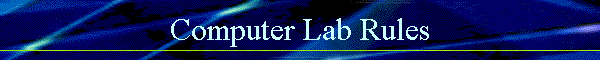
![]()